MY HANDHELD REVIEWS
Welcome toAlexia KurosHandhelds Reviews

Welcome toAlexia KurosHandhelds Reviews

A small note, I brought this device myself ,I am not sponsored in any way.
First some interesting things of this device and of course most of Anbernic’s devices. You can buy them with out without games. This depends on what you are planning to do with it. Do you want just to play games or are you planning to set everything up from scratch? Both choices will give you a difference experience.
This device comes with pre-installed emulators up till 3DS. I do have to warn you those emulators are mostly out of date and not the best. This is because there not installed from their original sources. This is what I have read online, but since my purpose for this device was not plug and play, I cannot say this for myself but I found this on the internet.
For beginners who just come looking in this handheld device industry, people who don’t have the interest in tweaking or change settings, or people who are not good with computers but still want to play. This will not be your device. Not to spread any hate, but I learned in the last couple of weeks you need to change a lot of settings for some of the emulators. Even as far that for some games you have to make their own settings. So, if you feel like you’re on this side of the story. Don’t get any grey hairs and loose money over this device.


I think I have this device now around 9 weeks, and have learned a lot more then I could think about it. I did check lots of reviews and YouTube movies what games would play well and what games were laggy. I could not find it for every game I wanted to play so I took the gamble and decided to buy and see where it would go. That certainly turned out different.
Honestly, I was a little bit disappointed. I had high hopes that I could play lots of PS2 games with no problems. At least that were my findings with all the research and YouTube videos I had been watching. The one thing that I didn’t keep in mind was that you need a lot of tweaking on the NeitherSX emulator to get those games run well. That said that doesn’t mean it is a bad device it’s my own skill that lacks, but it was still a bummer to heard some of the games on my list played well and had lags in the end.
I mean Playing older games for example PS1 is nice on the AMOLED screen, but not worth the money. I don’t see the value of buying a device for around 200 euro and use it for super Nintendo or PlayStation 1 games. You can find a lot of cheaper options for those games. This does not mean that the device is bad seriously not. It has great potentional and I am still very happy with what it can do. I just wished I could do more just set-up and play. If you enjoy Visual novel games like I do. This can be very interesting. I found out that lots of Visual Novel games play on the Sudachi emulator on 0.3 or some even on 0.5 resolutions. For example, I tried Death Mark 2 on 0.5 resolution and only had a small not that bad lag in one of the end boss scenes. Not bad right
I do know the NeitherSX emulator is not finished and that tweaks will be necessary, but with Haunting ground it is just too much for me. I had more than enough lags or part of cut scenes where the background had glitches, and somehow, I cannot get it to run perfectly. Thou this was one of the games that should run well. Tomb Raider legend on the other hand does play with some lag when you have to shoot enemies. Since I play those games on easy and just for the sake of playing again, I can live with that.
GameCube emulator somehow freezes with Paper Mario, but when I go into setting pause emulation and start again this solves the problem. At this moment I am still looking up why I got this. Wii Emulation is also possible lower end games work. I also tried The Last Story on the Dolphin emulator. It’s a little slow but you can still play. Of course, anything under GameCube and PS2 will play perfectly. You will only have the 4:3 screen size if you do not change the settings. This means 2 black bars on the side of the screen. For me this doesn’t really matter when I play older games. I personally don’t like 16:9 screen for SNES, Gameboy or PlayStation 1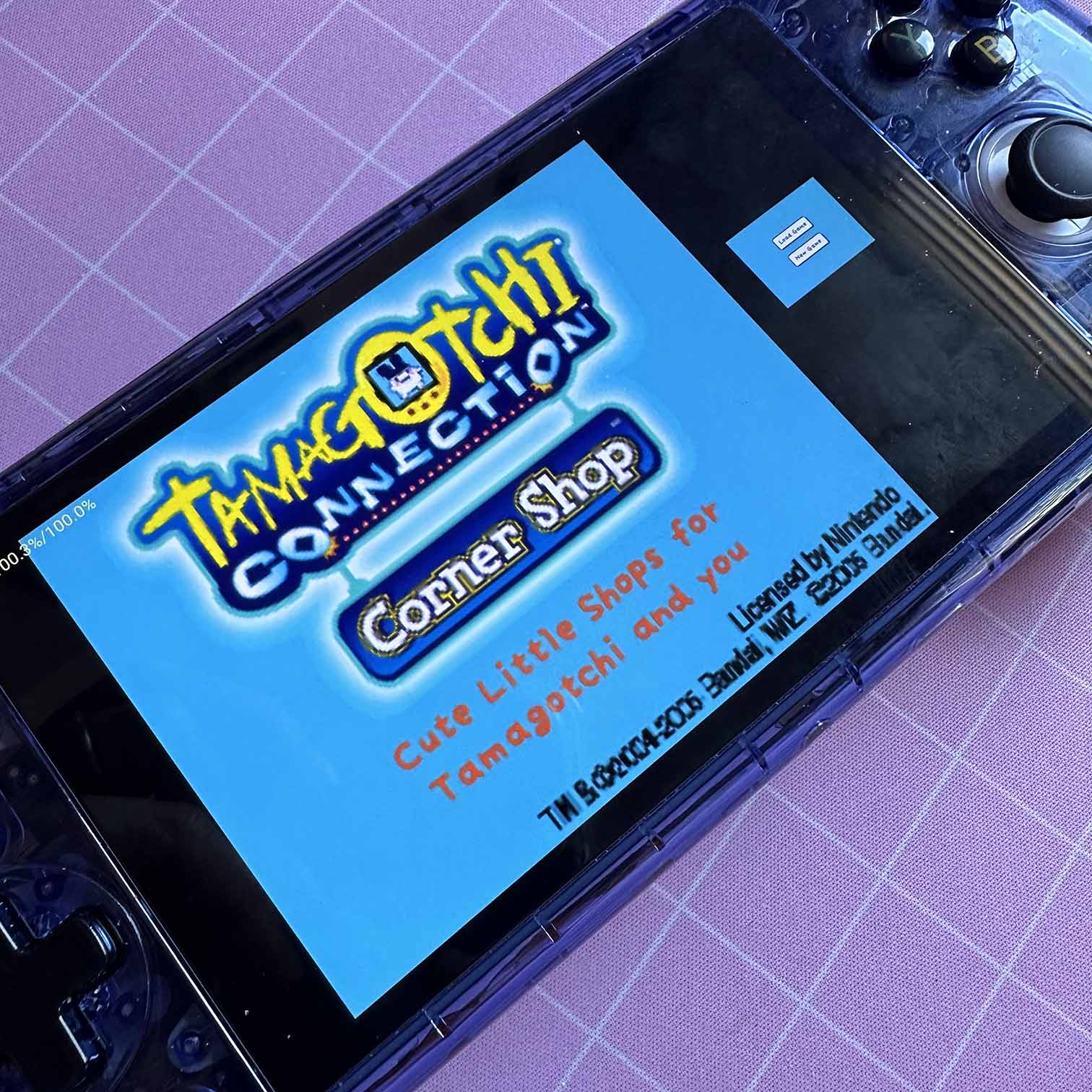

The joysticks have some common issues. You can hear about this from lots of people who either review or play on this device. It’s also a common Anbernic thing. Also, the D-pad can give you some diagonal reading. If you don’t play precisely aimed games, this is not so bad. I don’t have any problems with the joysticks. What I did experienced was the readings of the D-pad in Tomb Raider Chronicles on PS1.
We also have the Anbernic R button. This is their own front end. Nothing fancy but it does what it needs to do. Simply said this button leads you to a portal where you can find your games so you don’t need to open your emulators. I decided to go for a fancy front end but in the end, I don’t really see the deeper value or hype in it. It looks nice but also has its own problems, and some even cost money. I would say this is a personal thing. The ergonomics are nice I think, you do either like or hate the plastic that was used. Screen I can only say it’s AMOLED and that is the reason I did choose this device. The buttons we can make this very long but that is not necessary, I think. The trigger buttons make sound. Thou on the other side mash the buttons from a controller and it makes noise too.Even thou this is my second-choice device and it has some flaws. I do enjoy playing games on this. I will save up for a high-end handheld in the future since I want to play without tweaking a lot, but for now I still have tons of games I am going to play on this one. As I don’t like to tweak in every game, I play I am very curious to see what games play without any change in settings. I do like a little challenge.
Overall, I would not recommend this as a beginner’s device, neither if you don’t want to mess around with setting or setting it up. I would say it’s just not worth the money. I think if you like a challenge and are good with tweaking devices. Want a device for around 200 dollars this can be a good device.

Here some guides that could be of use for you:
Android Emulation Starter Guide – Retro Game Corps
Anbernic RG556 and RG Cube Setup Guide – Retro Game Corps
Then I have listed some cons that are handy to know, this is I think different for everyone but I wanted to let you know anyway. Some cons (this differs for everyone)
- The D pad is a slightly loose this can end up with some false diagonals.